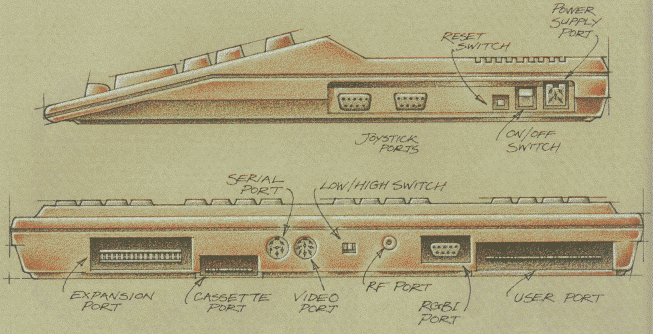
Using Commodore 64 Peripherals On The 128
The Well Connected Computer
Kathy Yakal,
Assistant Features Editor
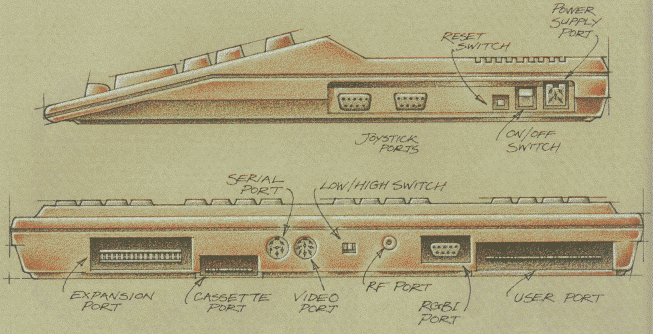
Kathy Yakal,
Assistant Features Editor
If you're considering buying a 128 and have already spent a lot of money on peripherals for you Commodore 64, you may be concerned about compatibility. Will your old printer and monitor and disk drive suffice? For most applications the answer is yes.
Peripheral compatibility between the Commodore 64 and 128 is not as simple an issue as it was between the VIC-20 and 64, though, in most cases, the peripherals are interchangeable. The only real problem arises if you want to take full advantage of the 128's special features, like its 80-column screen and CP/M capability.
One of Commodore's prime objectives in designing the 128 was "to maintain hardware and software compatibility with the 64," according to preliminary technical documentation. With millions of active 64 users out there, and hundreds of popular software packages and peripherals in place, that certainly makes sense.
With one exception, the ports and switches on the 128 are identical to those found on the 64. Starting at the lower right side of the 128, let's move around counterclockwise and have a look at which peripherals work with the 128.
Control ports 1 and 2, as they're labeled on the 128, read the signals sent to the computer by either switches or potentiometers (a potentiometer is like the dimmer switch in an overhead dining room light fixture). These signals are sent out from joysticks, paddles, trackballs, graphics tablets, light pens and Commodore's new mouse, which is like an upside-down trackball.
There was a bit of an outcry when the Plus/4 and 16 were released, because the machines' joystick ports were not compatible with existing joysticks. But any of the above that you might have purchased for your VIC or 64 will work on the 128.
This has the same function as the 64, to turn on the computer. There's also a reset switch (not available on the 64) that works basically the same as on/off switch.
You can't use the original two-pin VIC-20 power supply on a Commodore 64 (although the newer VICs use the same seven-pin plug as the 64), and you can't use a 64 power supply on a 128 because of their different voltage and current requirements. The power supply is not really considered a peripheral - it's a standard accessory that comes with the machine.
Again, this is not really a peripheral port, since it's most often used for cartridge-based software. Many cartridges are auto-booting, meaning you plug it in, turn on the computer, and it boots itself up without a RUN or SYS command.
Though the 128 automatically starts out in 128 mode, it can detect the presence of a cartridge for the 64 and switch into 64 mode, allowing the cartridge to auto-boot. Voice synthesizers, some of which plug into this port, could be considered peripherals. There appears to be no problem using them on the 128.
Two types of peripherals can be plugged into this port: the Commodore 64 Datassette and certain printer interfaces which draw power from one of the pins. A VIC or 64 Datassette is compatible (but not the cassette drive designed for use with the Plus/4 and 16) as are the printer interfaces.
This port is also used for printer interfaces, as well as for disk drives. Both the 1541 and 1571 disk drive have two ports on the back: One receives the cable running from the computer, and the other can act as a substitute serial port for additional disk drives or printers. If you have both a printer and a disk drive, you plug the disk drive cable into the serial port of the computer and the printer cable into the back of the disk drive. The disk drive, in effect, relays commands from the printer to the computer and vice versa. Compatibility does not appear to be a problem, although you may have to turn off your printer before powering on or resetting the 128.
However, the speed of your drive will vary, depending on the combination of computer/disk drive. The new protocol on the 1571 makes a combination of the 128/1571 very fast (and it's even faster when the 128 is in CP/M mode). Combinations of 64/1541, 64/1571, and 128/1541 all yield relatively slow transfer speed (300 characters per second in 64 mode, as opposed to approximately 2000 in CP/M mode).
Also, the 1571 can read double-sided disks, where the 1541 cannot. This may cause some software incompatibility in the future if developers create software that uses both sides of a disk.
This port, which sends a signal to either a composite or a monochrome monitor, is wired exactly the same on both the 64 and 128. Whatever you're using now with your 64 should work fine on the 128.
Commodore's 1660 modem also connects to the audio pin on this port in order to emulate touchtone dialing sounds. It works with both machines.
This switch is the same on both computers. It simply lets you choose which channel, 3 or 4, will receive a signal if you're using a TV for video display.
If you don't own a monitor, this is where you plug in your television. The cable that plugs into the TV/computer switch box plugs in here on both the 64 and 128.
This port does not exist on the 64. On the 128, it sends out two signals. Both allow for 80 columns, one in monochrome (black and white) and one in color.
If 80 columns in monochrome is good enough for you, you can continue to use either a composite monitor, like the 1701 or 1702, or a monochrome monitor. But if you want 80 columns in color, you'll need an RGBI monitor like Commodore's new 1901.
At least two companies have manufactured monitor cables that give you 80-column capability. Cardco's C128/80 ($9.95) is a single cable that connects the 128's RGBI port to the video-in plug on a monitor. To switch from 40 to 80 columns, you unplug the 40-column input before inserting the 80-column plug (or, if you have a Commodore monitor, you can use the front connections for 80-columns and the rear connections for 40, and flip the switch on the back of the monitor to go between the two screens). Microvation's 40/80 Switch ($14.95) consists of a small switch box with three cables running out. One plugs into the monitor, and the other two connect to the 128: one into the video port and one into the RGBI port. By flipping the switch on the interface, you can switch between 40 and 80 columns. (For more information, contact Cardco, 300 S. Topeka, Wichita, KS 67202, or Microvations, 8920 Arcturus Way, San Diego, CA 92126.)
Unfortunately, there is no practical way to get 80 columns if you're using a television set.
This port is used almost exclusively for plugging in direct-connect modems. The compatibility situation looks good here, as long as you are telecommunicating in 64 or 128 mode.
But the original release of CP/M for the 128 does not support telecommunications. This is not a problem with the hardware, but with the software. The upgraded CP/M release has reportedly corrected this, and includes a terminal program called MDM730, which should be compatible with all Commodore modems. (For further information, see "128 Update: An Improved CP/M" on page 38.)
Though compatibility should create very few problems as you upgrade to a 128, you may run into some annoying minor problems. For instance, some software packages require you to plug a dongle (a small plastic box used for copy protection) into the user port before running the program. Because of the differences in the plastic casing of the 64 and 128, it may be difficult to plug in the dongle. But remember, the 128 was designed to allow 64 owners to upgrade without having to sink a lot of money into new peripherals, and Commodore's plan appears to have been successful.
Published in COMPUTE!'s Gazette, Issue 32, February 1986. Copyright © 1986 COMPUTE! Publications, Inc.
| This page has been created by Sami Rautiainen. | |
| Read the small print. | Last updated September 05, 2020. |