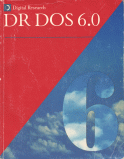The product describe in this manual is DR DOS, a disk operating system (DOS) which is designed to run on Intel® 8088, 802086, 386, i486 and compatible microprocessors.
This manual is intended for people who are using DR DOS for the first time, and for those people who are already familiar with DOS but want information on this version.
Table of Contents| |
| Preface | i |
| |
| 1 Getting started with DR DOS | 1 |
| 1.1 Essential concepts | 2 |
| 2 |
| 3 |
| The do's and don'ts of handling diskettes |
| 5 |
| 8 |
| 8 |
| DR DOS: the operating system |
| 8 |
| 1.2 Different disk configurations | 9 |
| 1.3 Preparing the disks for use | 10 |
| 10 |
| 10 |
| 1.4 How to install DR DOS | 11 |
| 11 |
| Starting the INSTALL program |
| 12 |
| 1.5 Getting started at the command line | 16 |
| 16 |
| 16 |
| 17 |
| 18 |
| 20 |
| 1.6 Copying your master diskettes | 20 |
| 21 |
| 1.7 Using other applications | 21 |
| |
| 2 Basic command concepts | 23 |
| 2.1 Command types | 24 |
| 24 |
| 24 |
| Batch processing subcommands |
| 26 |
| 26 |
| 2.2 Entering commands | 27 |
| 27 |
| 28 |
| 2.3 Displaying data a screenful at a time | 28 |
| 2.4 Stopping commands | 28 |
| |
| 3 Managing your information | 29 |
| 3.1 Storing data in files | 30 |
| 30 |
| Filenames you should not use |
| 31 |
| Handling groups of files (using wildcards) |
| 32 |
| Handling groups of files (using filelists) |
| 34 |
| 3.2 Using directories to organize your files | 35 |
| 37 |
| Special directory symbols |
| 37 |
| 3.3 Specifying paths | 38 |
| 39 |
| PATH and the autoexec.bat file |
| 40 |
| 3.4 Working with directories | 41 |
| Listing directories (the TREE command) |
| 41 |
| Making a directory (the MKDIR command) |
| 42 |
| Displaying and changing directories (the CHDIR command) |
| 43 |
| Renaming directories (the RENDIR command) |
| 44 |
| Removing a directory (the RMDIR command) |
| 44 |
| 3.5 General actions on files | 45 |
| Copying files (the COPY command) |
| 45 |
| Moving files (the MOVE command) |
| 45 |
| 46 |
| Displaying file contents (the TYPE command) |
| 46 |
| Renaming files (the RENAME command) |
| 46 |
| Printing files (the PRINT command) |
| 47 |
| 3.6 Keeping track of where you are | 48 |
| |
| 4 Protecting your information | 49 |
| 4.1 Making backup copies of disks | 50 |
| Backing up your hard disk |
| 50 |
| 53 |
| 54 |
| 4.2 Protecting files with the password command | 55 |
| 55 |
| 56 |
| 56 |
| Password-protecting directories |
| 57 |
| 57 |
| 58 |
| A note on password-protection |
| 58 |
| 4.3 File attributes and the ATTRIB command | 59 |
| 4.4 Securing the system | 60 |
| |
| 5 Recovering your information | 63 |
| 5.1 File Recovery Aide | 64 |
| 64 |
| 64 |
| 5.2 Recovering deleted files (the UNDELETE command) | 64 |
| |
| 6 Switching tasks | 67 |
| 6.1 Loading TaskMAX | 68 |
| Loading TaskMAX automatically |
| 68 |
| Loading TaskMAX from the command line |
| 69 |
| 6.2 Displaying TaskMAX menu | 69 |
| 6.3 Adding tasks | 71 |
| Checking there is space for tasks |
| 72 |
| 6.4 Switching between tasks | 73 |
| 6.5 Copying data | 74 |
| 6.6 Deleting tasks | 78 |
| 6.7 Removing TaskMAX | 79 |
| 6.8 Configuring TaskMAX | 79 |
| Configuring TaskMAX via SETUP |
| 79 |
| Configuring TaskMAX from the command line |
| 81 |
| 6.9 TaskMAX and the DR DOS environment | 85 |
| 6.10 Important notes on using TaskMAX | 86 |
| |
| 7 The EDITOR | 91 |
| 7.1 Starting EDITOR | 92 |
| 7.2 Quitting EDITOR | 92 |
| 7.3 Entering text | 93 |
| 94 |
| 94 |
| Entering control characters |
| 94 |
| 94 |
| 95 |
| 7.4 Moving the cursor | 95 |
| To move the cursor one character |
| 95 |
| To move the cursor one word |
| 95 |
| To move the cursor one page |
| 95 |
| To move the cursor to the start or end of a line |
| 96 |
| To move the cursor to the start or end of a file |
| 96 |
| The cursor-control diamond |
| 96 |
| 7.5 Inserting and overwriting text | 97 |
| Inserting a file at the cursor |
| 97 |
| 7.6 Deleting text | 97 |
| 98 |
| 99 |
| 99 |
| 7.7 Working with blocks of text | 100 |
| 100 |
| Moving a block of marked text |
| 100 |
| Deleting a block of marked text |
| 101 |
| Copying a block of marked text |
| 101 |
| Storing a block of marked text in a file |
| 101 |
| 7.8 Saving your work | 101 |
| 7.9 Automatic backup files | 102 |
| 7.10 Technical details | 103 |
| 103 |
| 7.11 Command summary | 104 |
| |
| 8 Redirecting input and output | 107 |
| 8.1 Using redirection | 108 |
| 108 |
| Redirecting output to or from a device |
| 108 |
| 110 |
| 110 |
| 8.2 Using pipes and filters | 110 |
| 110 |
| 111 |
| Combining pipes and redirection |
| 112 |
| |
| 9 Grouping commands in batch files | 113 |
| 9.1 Using batch files | 114 |
| 9.2 Creating batch files | 115 |
| 9.3 Running batch files | 115 |
| 116 |
| 9.4 Making general purpose batch files | 116 |
| 118 |
| 9.5 Batch file subcommands | 118 |
| 120 |
| 9.6 The autoexec.bat file | 136 |
| |
| 10 DR DOS commands | 137 |
| 10.1 Command syntax explained | 138 |
| 10.2 Editing commands at the command line | 141 |
| Extended command line editing |
| 143 |
| DR DOS control key combinations |
| 144 |
| 10.3 Command symmary | 145 |
| 10.4 The DR DOS command set | 150 |
| |
| 11 Customizing your system | 353 |
| 11.1 Using SETUP | 354 |
| 11.2 SETUP and the DR DOS configuration files | 354 |
| 11.3 Config.sys commands | 356 |
| 356 |
| 11.4 Installable DR DOS device drivers | 397 |
| 11.5 The autoexec.bat file | 430 |
| |
| 12 Using MemoryMAX | 433 |
| 12.1 What is MemoryMAX? | 434 |
| 12.2 MemoryMAX and your computer platform | 436 |
| 12.3 Experimenting with MemoryMAX | 441 |
| 12.4 Potential memory conflicts | 444 |
| 12.5 Third-party memory managers | 445 |
| |
| 13 Optimizing your disk | 447 |
| 13.1 DISKOPT | 448 |
| 448 |
| 448 |
| 13.2 Super PC-Kwik Disk Accelerator | 451 |
| 451 |
| 452 |
| 453 |
| 469 |
| 13.3 SuperStor (SSTOR.EXE) | 471 |
| 472 |
| 472 |
| 473 |
| 473 |
| Using your SuperStor disk |
| 477 |
| Notes about compatibility |
| 478 |
| |
| 14 Setting up code page switching | 481 |
| 14.1 What does code page switching mean? | 482 |
| 484 |
| Limitations of Code Page 850 |
| 484 |
| 485 |
| 485 |
| 14.2 Setting up code page switching | 485 |
| 14.3 Example config.sys and autoexec.bat files | 486 |
| 487 |
| Example autoexec.bat file |
| 488 |
| 14.4 Working with code pages | 489 |
| Changing between code pages |
| 489 |
| 489 |
| Listing your current code pages |
| 490 |
| Refreshing lost code pages |
| 490 |
| |
| A Error messages and troubleshooting | 491 |
| A.1 Error messages | 492 |
| A.2 Troubleshooting | 557 |
| Troubleshooting checklist |
| 557 |
| 558 |
| 559 |
| When absolutely nothing happens |
| 559 |
| 559 |
| |
| B Character sets for code pages supported by DR DOS | 561 |
| |
| C Memory | 575 |
| C.1 What is memory? | 576 |
| C.2 Types of memory | 576 |
| Lower and conventional memory |
| 577 |
| 579 |
| 580 |
| 581 |
| XMS (Extended Memory Specification) |
| 581 |
| 581 |
| C.3 Checking on your computer's memory usage | 582 |
| |
| D The SID debugging tool | 583 |
| D.1 About SID | 583 |
| 584 |
| 584 |
| 584 |
| Specifying a 20-bit address |
| 585 |
| 585 |
| 585 |
| 585 |
| 586 |
| D.2 SID commands | 587 |
| D.3 Default segment values | 617 |
| D.4 Assembly language syntax (A and L commands) | 620 |
| |
| E Microsoft Windows | 623 |
| E.1 Microsoft Windows and DR DOS | 624 |
| |
| F Using Novell NetWare workstation shells | 627 |
| F.1 USing Novell Netware with DR DOS and TaskMAX | 628 |
| 629 |
| |
| Glossary | 631 |
| |
| Index | 647 |