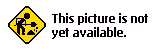
CRUNCHING YOUR SPRITE PROGRAMSHere's a helpful "crunching" tip: The program described above is already short, but it can be made even shorter by "crunching" it smaller. In our example we list the key sprite settings on separate program lines so you can see what's happening in the program. In actual practice, a good programmer would probably write this program as a TWO LINE PROGRAM... by "crunching" it as follows:
10 PRINTCHR$(147):V=53248:POKEV+21,1:POKE2040.13:POKEV+39,1
20 FORS=832TO894:POKES,255:NEXT:POKEV,24:POKEV+1,100
For more tips on how to crunch your programs so they fit in less
memory and run more efficiently, see the "crunching guide" on Page 24.
|
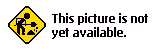
Figure 3-4. The display screen is divided into a grid of X and Y coordinates.
| This page has been created by Sami Rautiainen. | |
| Read the small print. | Last updated May 12, 2002. |